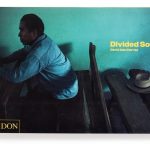By: Stephanie Aviles

As we age, we slowly start to notice the differences in ourselves that, until this point, we may have overlooked. One of those main differences involves our hearing, specifically when we lose it or it is hindered by endless ringing. Whether it was due to time’s arrow marching forward, or by some unfortunate incident, with today’s technology nothing is final. Many modern hearing aid companies have taken the next step forward in applying their products to your smartphones. Not only making the process more convenient, but also providing relief to those who suffer specific hearing conditions like tinnitus. Here are some of top rated companies and their apps you can find after consulting with your doctors about what will work best for you.

Siemens/Signia
The Siemens/Signia app, also known as the touchControl app, can change hearing programs without needing to touch your actual hearing aids, it can easily mute and unmute the hearing aids, adjust bass and treble to balance the quality of sound, easily manage the volume of your tinnitus program and it can adjust the span and direction of the microphones (specifically 7px, 5px, 7bx and 5bx devices).
The touchControl app is a tool whereby the patient can adjust convenience functions of a hearing aid, within a framework given by a hearing health specialist. The app is also compatible with any Android device running Android 4.0 or higher public release. However, the app is only compatible with the latest generation of Signia/Siemens 7px, 5px, 3px, 7bx, 5bx, 3bx, Orion 2, Sirion 2, Teneo and Teneo+ hearing aids. A full list of compatible hearing aids can be found on their home page.
Some issues that people might have with the app are: the mute function tends to turn on and off at random times, long instillation time and it takes some tinkering before figuring out all the features. And they recommend, for safety reasons, to not hold the loudspeaker of this device to your ears or the ears of others or use the device with headphones, headsets or other audio playback devices.
ReSound GN
The ReSound app uses a combination of sounds and relaxing exercises that aim to distract your brain from focusing on your tinnitus symptomms. The app lets you manage your personal library of sound therapy files and allows you to create your own soundscapes from environmental sounds and small pieces of music. It will also track your usage, so you can see which sounds work best for you, and it contains some secondary stimuli like colors and exercises to help keep your mind occupied.
Just download it and listen to it as you normally listen to music from your smartphone. If you wear ReSound® wireless hearing aids, you can stream directly through them; the sound you stream will be adjusted to compensate for your hearing loss. It should be used in combination with a tinnitus management program or plan set up by a hearing care professional.
Unfortunately, some customers noted that this app has a habit of turning on by itself and purging sound files saved by the user. However, this company listens to these problems and reaches out to the reviewer and informs them of how they will fix it in their next update.
Widex BEYOND
The BEYOND app allows hearing aid users to connect to their BEYOND hearing aid and control hearing aid functions. With a customizable interface, users can insert their own images and adjust the sound in personalized programs.
With the BEYOND app you can: adjust hearing aid volume and mute hearing aids; adjust directional focus to aid listening; create personal programs with different names and personalize sound adjustments; choose favorite programs to appear on the front page; adjust the sound equalization in up to three bands, or choose from sound pre-sets; access help in using the app, connecting and troubleshooting and help find your hearing aids if lost.
One of the issues you might come across with Widex is that it has trouble connecting with some versions of Android. However, Widex is continually listing more compatible Android devices.

TruLink Hearing Control
TruLink Hearing Control works with specific hearing aids from Starkey, Audibel, NuEar, MicroTech and AGX Hearing. With TruLink, people with hearing loss can go anywhere and do everything more conveniently than ever before. That’s because TruLink seamlessly connects your hearing aids to your Android phone—so you can easily adjust volume, memories and even customize the performance to unique situations.
The main features of this app are: letting you control your hearing aid volume and memories via your phone; you can personalize and geotag memories to match what you do and where you go; you can change memories automatically based on personalized geotags (e.g. changes to “coffee shop” memory when you walk into a coffee shop); it adapts automatically when you travel in a car and it can find a lost or misplaced hearing aid.
Some of the issues you may find in TruLink is that the free version doesn’t allow full access to the other features, it glitches on rare occasions and for Android, it does not provide streaming at this time. These hearing aids must be purchased from a hearing care professional.